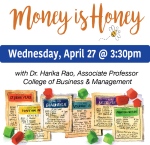Beginning August 22nd, Lynn Library will present “The Road to the Promised Land: Martin Luther King Jr. and the Civil Rights Movement,” an exhibition by Humanities Texas, the state affiliate of the National Endowment for the Humanities.
The exhibition will feature photographs, facsimiles of landmark documents, and quotations by Dr. King and others engaged in the struggle for civil rights, “The Road to the Promised Land” surveys the Civil Rights Movement from the emergence of Martin Luther King Jr. as a civil rights leader in the Montgomery bus boycott of 1955 through the 1990s.
The Civil Rights Movement changed the face of the nation with a minimum of violence, laying the groundwork for crusades by other minorities to claim their rights. The efforts to achieve equality produced a revolutionary social impact. “The Road to the Promised Land” illustrates the movement’s enduring significance by focusing on the people and the events that made it possible.
The exhibition will be available to the public from August 22, 2016, to September 20, 2016. For more information about viewing hours or to arrange class visits, contact Sabine Dantus at sdantus@lynn.edu or x7708.